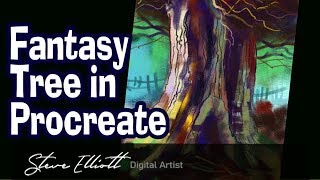FL Studio 12 Beginners Express Guide
60 Music Production Courses for FREE
https://busyworksbeats.com/
Join Our Discord
https://discord.gg/busyworksbeats
Video Summary & Chapters
No chapters for this video generated yet.
Video Transcript
Hello and welcome to BusyworksBeats.com.
Today I want to give you an express guide on FL Studio 12.
Now again we've spent years and many many videos on the intricacies and the advanced
stuff about FL Studio.
So that's not what this video is about.
It's more so about how do you open the program and get started?
We're going to keep it super simple not here to complicate anything
And there's no need to complicate it because again over years and years of you know using the program
I've noticed that we only really use a
a couple things and I'm going to kind of cut out the extra for you.
But again, there's always more to learn.
There's always more advanced stuff, especially here on our YouTube channel.
So subscribe if you're new, because that's the best way to help you stay up to
date. So this is FL studio 12 and this is 12.5.
There are newer versions, you know, newer updates as well. You can test those out,
but let's get started. So the first thing you want to focus on is just the view.
So let's go to view. Let's go to arrange windows and let's go to realign.
I like this view the best, just easiest to see everything,
and it feels neat, okay?
So that's very important,
especially if you accidentally move stuff around,
or whatever the case may be.
So at the top here, if you ever get lost,
you wanna look for these buttons up top.
There's only five buttons you really need to worry about.
There's one, two, three, four, five, that's it.
The rest of these are just there to be there, honestly.
So here, let's click, okay.
And again, if you ever get lost,
click the buttons to toggle between the windows.
So if you don't know what the window is called,
simply click these to toggle.
And that way you'll find it some, you know,
chances are you'll find what you're looking for.
Okay, so let's click here.
This is called the playlist.
So let me X out all the windows.
Let's start with this weird background.
Okay, let's click here where it says view playlist.
Now this is the area where it's a canvas.
This is where you put all the puzzle pieces
to create the song.
Okay, this is where we arrange the song.
It's called the playlist. So in the playlist, I like to keep my paint tool active and also like to keep my snap to grid
On one bar. It's just easier to work that way in my opinion
You can just left-click and draw in patterns and in FL studio 12, they've made it a lot easier to choose the patterns
I'll show you that
Towards the end but you can see the patterns on the left side
So all you have to do now is left-click and drag and then you can use the paint tool to drag it out before
It was a little more


 Install Tubelator On Chrome
Install Tubelator On Chrome