YouTube First AI Assistant Chrome Extension
Tubelator is a browser extension that helps you watch YouTube videos with AI-powered subtitles, summaries, and exportable smart transcripts.
Trusted by Thousands of YouTube Enthusiasts
Join the community of content creators and viewers who use Tubelator to enhance their YouTube experience
Generate Accurate Subtitles in Real-Time
Experience YouTube videos with crystal-clear understanding through our AI-powered subtitles. Perfect for learning new languages, following complex discussions, or watching content in noisy environments.
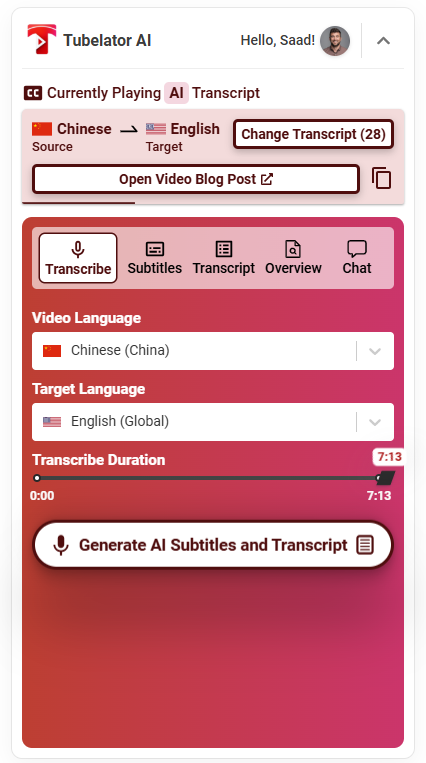
Personalize Your Viewing Experience
Take full control of your subtitles with our comprehensive customization options. Adjust everything from font styles to positioning for the perfect viewing experience.
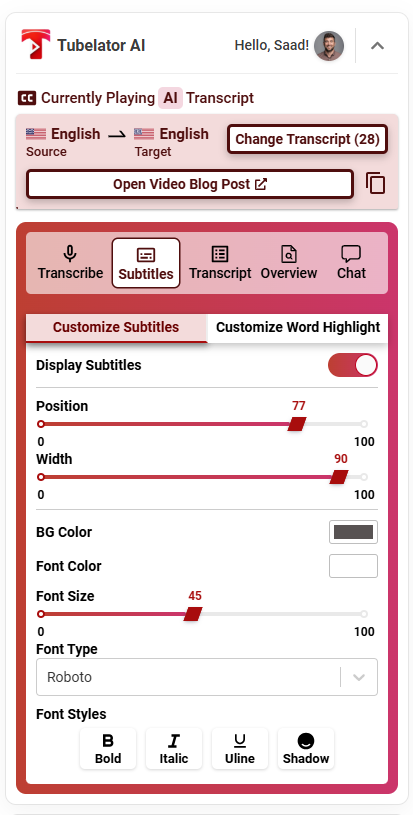
Time-Stamped Video Transcripts
Get detailed, searchable transcripts of any YouTube video. Export in 12+ different formats including PDF, Word, SubRip, and more. Perfect for research, content creation, or when you need to quickly find specific information.
Export Options
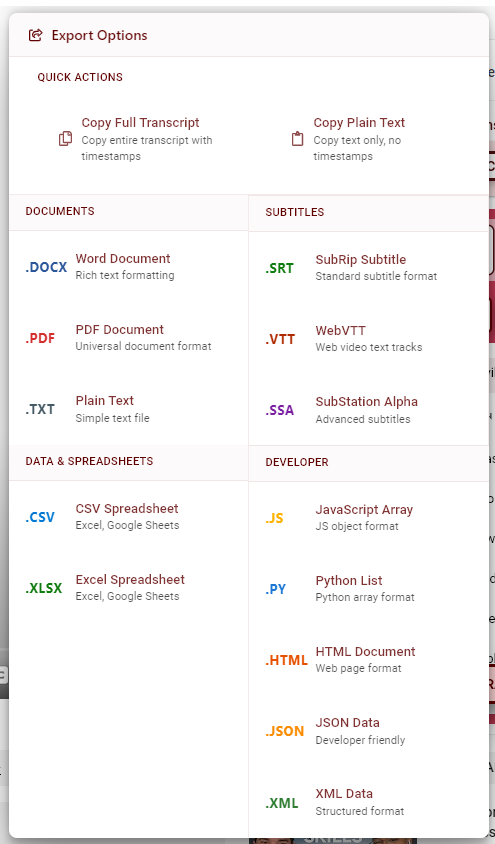
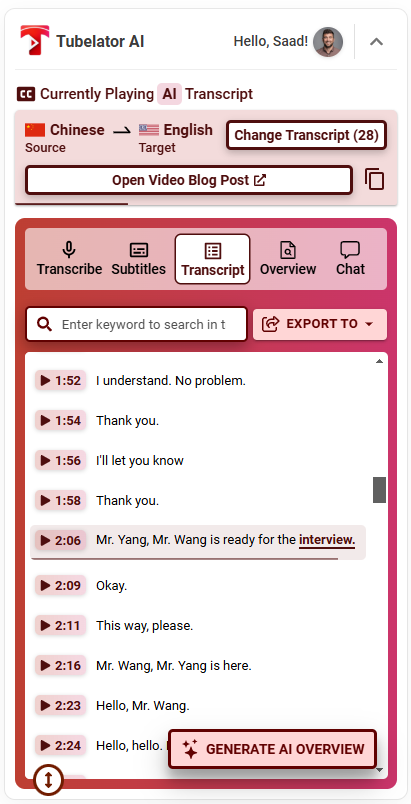
Smart Video Understanding
Get instant AI-powered analysis of any YouTube video with key insights, summaries, and sentiment analysis - all organized in an easy-to-read format.
Smart Summary
Get concise summaries of video content
Key Insights
Extract valuable insights and observations
Topic Analysis
Identify main topics and themes
Sentiment Detection
Understand the content's emotional tone
Video Timeline
Navigate through key moments with our interactive timeline
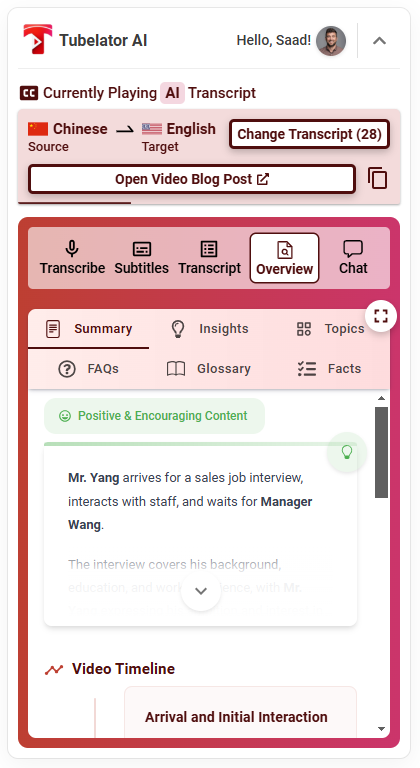
Interactive Video Conversations
Ask questions, get clarifications, and dive deeper into video content with our AI-powered chat feature. It's like having a knowledgeable companion while watching videos.
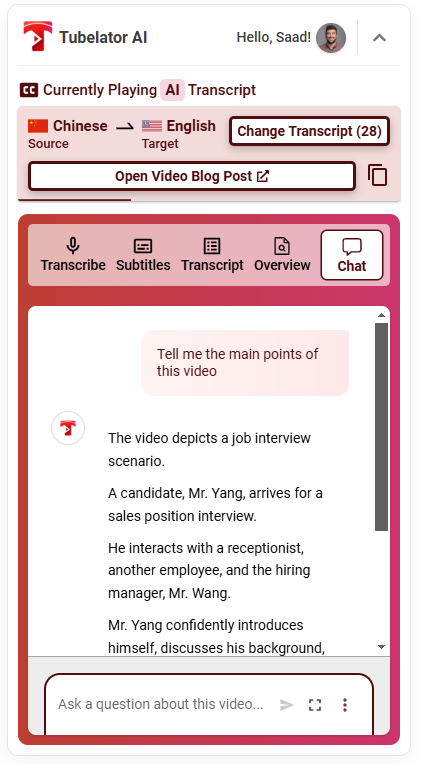
All Your Transcripts in One Place
Access both YouTube's default transcripts and AI-generated subtitles in one place. Every transcript is automatically saved and shared with the Tubelator community.
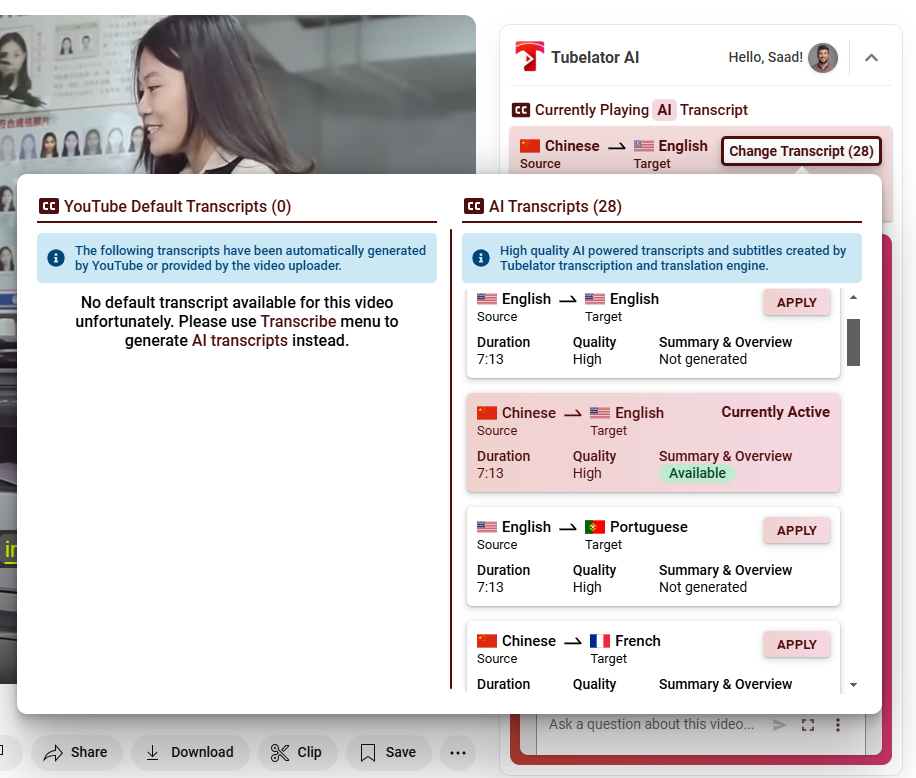
How It Works
Experience the power of AI-powered YouTube assistance in three simple steps
Watch Any Video
Go to YouTube and play your favorite videos as usual
Experience AI Magic
Tubelator appears automatically on the right side with powerful AI features
Choose Your Plan
Select the perfect plan to enhance your YouTube experience
Free
Forever free. No credit card required.
- Access to YouTube default transcripts + Tubelator’s AI-enhanced transcript library
- Access to all languages
- Full access to customize subtitles
- Timestamp seeking
- Unlimited transcript copy and search
- Unlimited AI chat copy and export
- Unlimited blog posts
- 5 AI Subtitles & Transcripts
- 25 AI Chat Messages
- 10 AI Video Overviews
- 10 Transcript Exports
- Standard support
Tubelator Plus
Our most popular plan
- 50 AI Subtitles & Transcripts
- 100 AI Chat Messages
- 100 AI Video Overviews
- 100 Transcript Exports
- Priority Email Support
- Early Access to New Features
- Stand out with a Premium Badge on your Tubelator avatar
Tubelator Pro
Get only the best with the highest limits
- 100 AI Subtitles & Transcripts
- Unlimited AI Chat Messages
- Unlimited AI Video Overviews
- Unlimited Transcript Exports
- Priority Discord Support
- Suggest features and help shape Tubelator’s roadmap
Fair Usage Policy applies to unlimited features
All plans include automatic updates and core features.
Stay Updated with Tubelator
Subscribe to our newsletter for feature updates, tips, and exclusive offers
We respect your privacy and will never share your email
Complete Features Comparison
See exactly what's included in each plan
|
Free
$0
|
Recommended
Plus
Early Bird
$4.99 $3.99
|
Pro
Early Bird
$9.99 $7.99
|
|
|---|---|---|---|
| Core Features | |||
| YouTube Default Transcripts | |||
| Tubelator Transcripts Library | |||
| Language Support | All 98 Languages | All 98 Languages | All 98 Languages |
| Subtitle Customization | |||
| Timestamp Navigation | |||
| Monthly Usage Limits | |||
| AI Subtitles & Transcripts | 5 | 50 | 100 |
| AI Chat Messages | 25 | 100 | Unlimited |
| AI Video Overviews | 10 | 100 | Unlimited |
| Transcript Exports | 10 | 100 | Unlimited |
| Premium Features | |||
| Customer Support | Standard | Priority Email | Priority Discord |
| Early Access to Features | |||
| Premium Badge | |||
| Feature Request Influence | |||
| Get Started | Choose Plus | Choose Pro | |
Transform Your YouTube Experience Today
Join thousands of users who are already enjoying AI-powered video understanding


 GET TUBELATOR FOR CHROME, IT'S FREE
GET TUBELATOR FOR CHROME, IT'S FREE