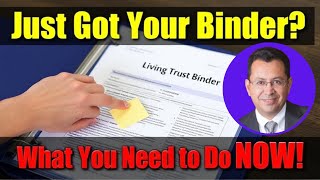- Tubelator AI
- >
- Videos
- >
- People & Blogs
- >
- How to Test Inverter AC PCB with Find PCB Test Point (FPTP) by Qphix
How to Test Inverter AC PCB with Find PCB Test Point (FPTP) by Qphix
Learn how to easily repair and test an inverter AC PCB using the Find PCB Test Point (FPTP) feature by Qphix. Follow step-by-step instructions to find the PCB test point, identify the board number, and ensure accurate testing for efficient repairs.
Video Summary & Chapters
No chapters for this video generated yet.
Video Transcript
Hello guys whats up welcome in QFix.
In today's video we will talk about a available feature on our application.
Its name is find pcb test point.
We will tell you that from that feature we can repair the pcb easily.
and repair it.
Find any PCP test point for testing.
First of all, you should know the board number.
PCP's board number is written on it.
If you see, the board is written here
A01, 0286, version of it is 1.2.
Always remember that the version is the actual board number
If you see the difference, there are more numbers here.
But because the version is written as this is the actual board number.
We will search the same board number with the findPCB test point.
If you get this number easily, then it is fine.
If you don't get it, you can send us a photo on the professional chat.
And we will tell you what the board number will be.
Now we will open our application for this PCB test point.
This is the application.
This is the home page.
If you see this place, you will see it for 3 times.
We will click on it.
And here we go to the find PCB test point option.
We will click on it.
This is the board number of this PCB.
So, the number of this board is, we have seen that A010286 is the A010286.
But we have to enter the 4 digits of the KV-SURWAT.
So, we enter this 4 digits here.
A010 and we click on the final.
Here we have two different versions of the test point.
available but what we need is 1.2 so we will click on it here. So you can see in front of us
the FINE PICI PICI TEST point is the PDF is open now. Now if you see the first page
there are details written here as this is board number and this board you are seeing here
this TCL, IFB and Gaudrache can be found for you to see. With this you can see here
which connector is the sensor.
As you can see, the discharge sensor is written,
C and 2, which means the connector is the sensor on the 2.
After that, the coil sensor will be written,
that the connector will be written on 1,
1, 2, and pin.
So, you can see, this is the sensor in the case.
So, 1 is the connector of the 2 pin and 1 is the 4 pin connector.
The 2 pin connector you can see here is the discharge sensor.
The connector is the 2.
4 pin connector is in the ambient temperature sensor and coil temperature sensor is in the same
temperature sensor. Pin number 1 and 2 are in the coil sensor and 3 and 4 are in the same
temperature sensor. Now the collector is found. But if you look here,
we get value in this. So the value of the discharge sensor is about 20 kg,
The temperature is 25 degrees Celsius.
The temperature is 1.5 degrees Celsius.


 Install Tubelator On Chrome
Install Tubelator On Chrome